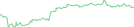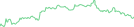Can anyone own a cryptocurrency? Yes, but there are different scenarios, the first one is creating a new blockchain. This is the most difficult path; you should choose it only if you have a unique idea, solid funds, a strong development team, and time. The launch and development of a cryptocurrency in this scenario can take up to several years. Since this is an exclusive option, we do not consider it in the card.
The second way is cheaper and more practical. It's about creating a token on an existing blockchain. It is suitable for developers with limited resources who want to create an internal currency for a project or just experiment. We will consider this scenario.
How to issue a token on Ethereum?

The Ethereum blockchain allows even people with no programming skills to issue tokens. This is a digital designer in which it is enough to change a few lines in the source code of the ERC20 standard, and then upload it to the network. The process takes no more than 20 minutes.
So, here are the steps:
-
It is necessary to come up with the name of the token, its ticker, set the number and divisibility of units of account, and then enter these data into the system. You need to download the standard smart contract form (two files with the .sol extension) here.
-
Load both files into the Ethereum Remix editor using the load button or the "Folder" icon.
-
In the NewToken.sol file, opened in the Ethereum Remix editor, instead of the variable values (in triangular brackets), enter the selected data from the first paragraph:
- emission of tokens - totalSupply;
- the full name of the token;
- the amount of splitting, decimal (since everything in contracts is stored only in integers, you must specify the number of digits to be able to enroll a non-integer number of tokens);
- token ticker for exchanges - symbol.
-
After saving the entered data, deploy the token contract code using the client installed in the browser - for example, MetaMask. He does not know how to compile smart contracts, but compilation can be done in the Ethereum Remix editor. To do this, open the Compile tab on the right side of the editor and start the compilation process by clicking on the Start to compile button. If you set a "label" in the adjacent field, compilation will be done automatically.
Trending: Fintech Company Plaid Announced Its First Crypto-Native Product
-
To deploy a smart contract using the MetaMask client, select the Run tab and the Injected Web3 sub-item in the Remix editor, fill in the Gas limit and Value fields below and click Create (the account from which the deployment will take place is loaded automatically, reading data from the page ), click "Submit" and add a record to the blockchain.
The contract is deployed. The status is confirmed in the client by the icon with the “document” image and the signature “Contract published”. When you click on it, you go to the payment transactions page.
- To make payments using the new token, the account number of the sender and recipient is required.
You can perform operations with the token either on the etherscan contract page (link in MetaMask) or on the Ethereum Remix page. Paid writes are in pink, and free reads are in blue.
To send tokens, you need to specify their number and recipient address. To check the balance on the account after the transaction, you need to run the balanceOf operation.
How to issue a token on WAVES?

WAVES is a blockchain platform for developing digital coins. According to the platform's website, it takes a minute to create a new token.
-
Install the Waves Lite Client extension.
Trending: CoinShares: Bitcoin funds raised $8.8 million in a week
-
Create a new account at Waves.Exchange.
-
Launch the application.
-
In the upper right corner, click on the "Create token" button (before that, you should make sure that you have at least 1 Waves to pay the commission for creating a token).
-
After checking the completed form fields, click on the "Release" button.
-
Click "Send", after which the token will appear in the "Portfolio" tab.
If you ever thought about issuing a cryptocurrency and didn't know how, now you have the clue just get down to the business. Good luck!